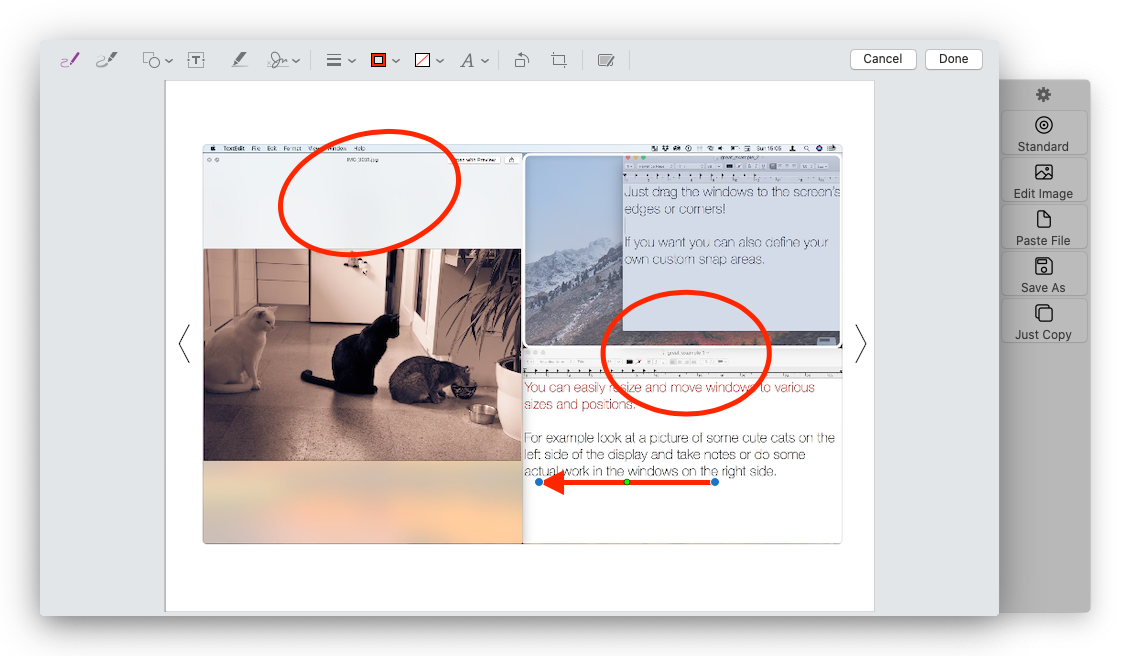Clipboard Manager
BetterTouchTool integrates a nice little clipboard manager. You can activate it by assigning the predefined action "Show Clipboard/Pasteboard History" to some trigger in BTT.
Features:
- Tracks your clipboard history and allows you to access everything you copied
- Can preview all kind of copied files, e.g. pdf, videos, office documents, images etc.
- Keep favorite snippets forever
- Search through your clipboard history
- Allows to edit text inside of the clipboard manager
- Allows to annoate & edit screenshots and other images
- This makes for a great screenshot tool if you combine it with the standard macOS "Copy picture of selected area to clipboard", which can be configured in System Preferences => Keyboard => Shortcuts => Screenshots
- Allows to paste / save as file
- Comes with a basic set of text transformation functions (e.g. plain text)
- Since version 3.356 you can define custom Java Script transformer functions , this allows you to transform the text before pasting it.
- Only on your computer - no data is synced to any sort of cloud
Edit inside of the Clipboard Manger before pasting:
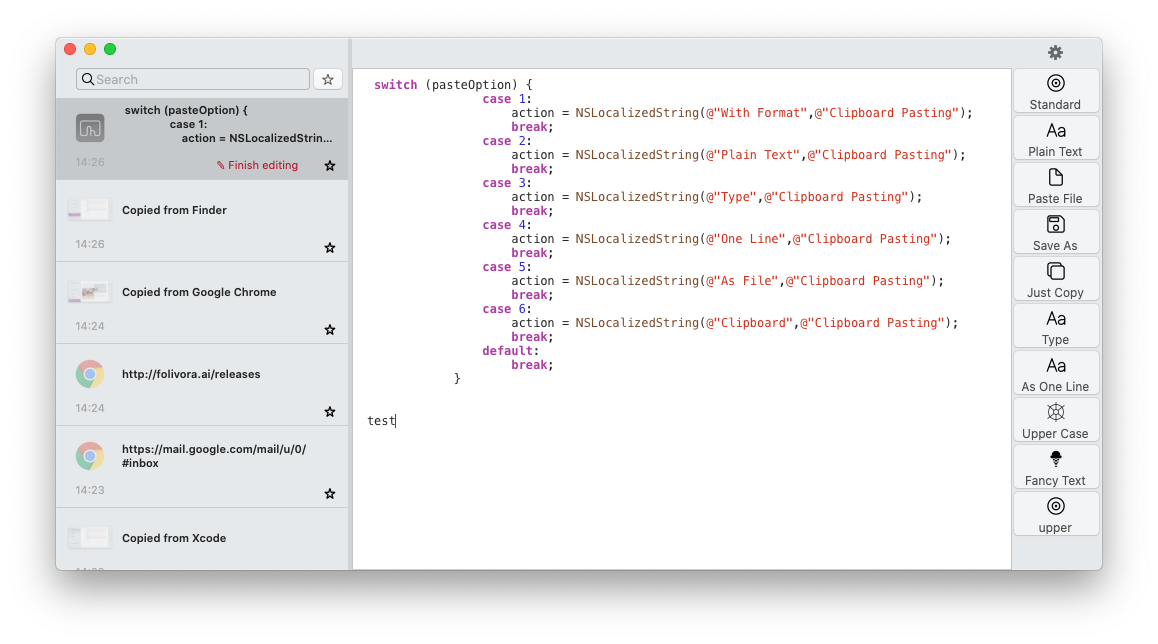
Preview all sort of copied files
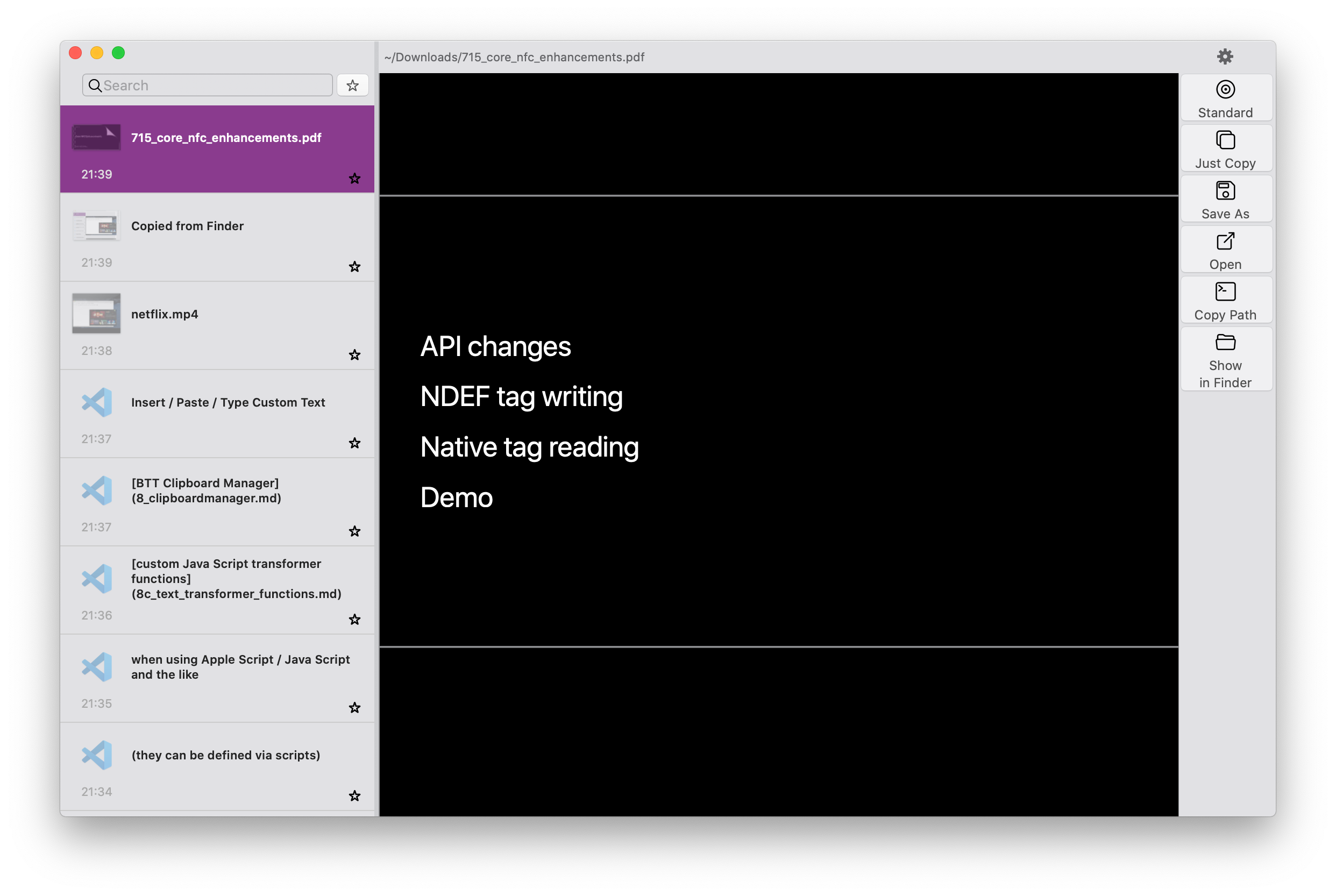
Edit images: