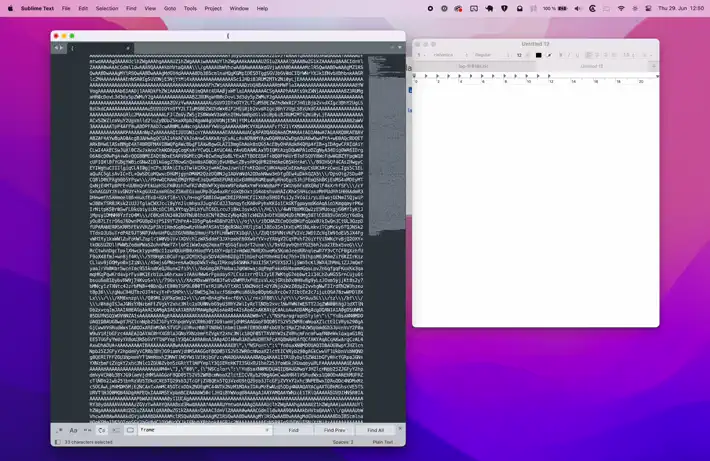Floating Menus / Widgets (Work In Progress)
Floating menus / widgets are one of the coolest features I have ever added to BetterTouchTool. They have been an idea I have been thinking / working on for quite a while. My first experiments have been based on webviews, which unfortunately came with some disadvantages so I moved away from that approach again. Now since macOS 13 SwiftUI has become pretty powerful and I was able to implement the floating menus using that technology. I'm pretty happy with this now, so I'm releasing the fist public version. Keep in mind, this is still an early iteration, there are still many things missing, but now that I have a working base, it should be fast to iterate on this.
Documentation will improve soon, for now go to https://community.folivora.ai/c/floatingmenus/18 for any of your questions
Features:
- Completely customizable menus
- Dynamically positioned by attaching to windows, screen positions, mouse position and many more
- Resize on hover
- Fix to your desktop, float on top, or behave like normal windows.
- Capable of running scripts & completely scriptable
- Different types of menu items (standard, webviews, sliders, text fields)
Things I'm still working on, coming soon:
- Rendering the floating menus on your iPhone/iPad via an upcoming new version of BTT Remote
- Various Widgets (e.g Weather, Dock, Clipboard)
- Keyboard navigation
- Sub menus (currently basic support for 1 level of sub menus is there, but this will be improved)
- Plugin system to allow arbitrary SwiftUI views to be added
- Performance improvements
- Long press and other click variations
- Documentation
The floating menus will also be the base for the new BTT Remote for iOS. (So you can show them on your iPad/iPhone and control your Mac). In the future the existing Notch Bar and the Stream Deck implementation in BTT will also migrate to be specialized versions of Floating Menus.
Some examples:
A menu that pops up when hovering the Notch and allows you to drop image files to convert them to png:
https://share.folivora.ai/sP/5cd6c1c8-6ea0-44e7-8e2e-9d114884cee5
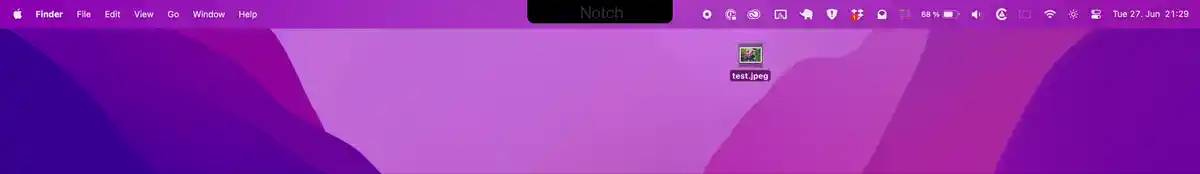
A menu that expands on hover and is attached to the focused window.
https://share.folivora.ai/sP/99bcf777-fa14-470c-8c57-e2a520557106
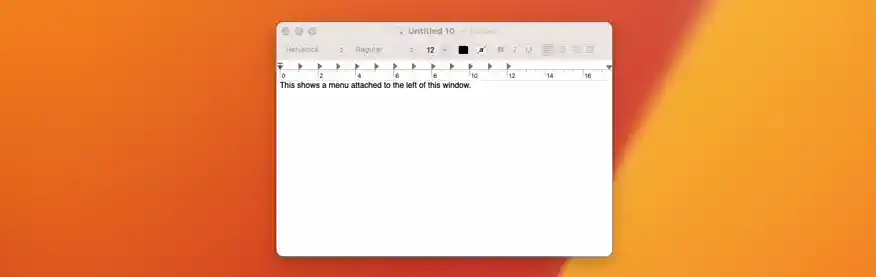
A simple browser implemented as a floating menus:
https://share.folivora.ai/sP/f2b8dd5d-6c4e-4c18-913b-109349f44450
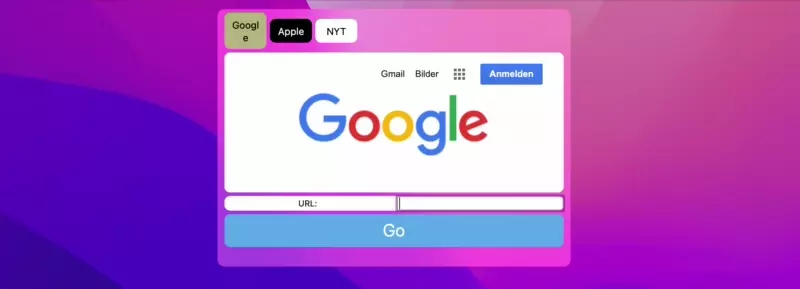
Using three finger swipe to show a menu at the mouse cursor position, then hide automatically when releasing the fingers from the trackpad:
https://share.folivora.ai/sP/82bddaab-c0eb-406a-9bb0-37bf10495998

Basic scripting and a submenu:
https://share.folivora.ai/sP/9be891ab-c2d6-489e-9b46-15725e26c23d
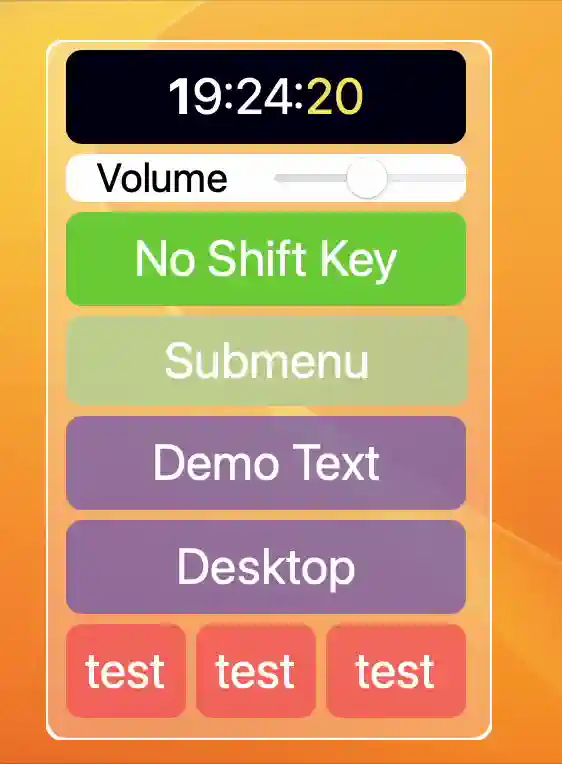
A Google Translate Menu which is placed on the Desktop:
https://share.folivora.ai/sP/6d4d596e-0208-4c42-aedd-f479188b588b