Standard Stream Deck Buttons
This documentation uses the following example preset to explain some of the features. Example Preset Direct Link
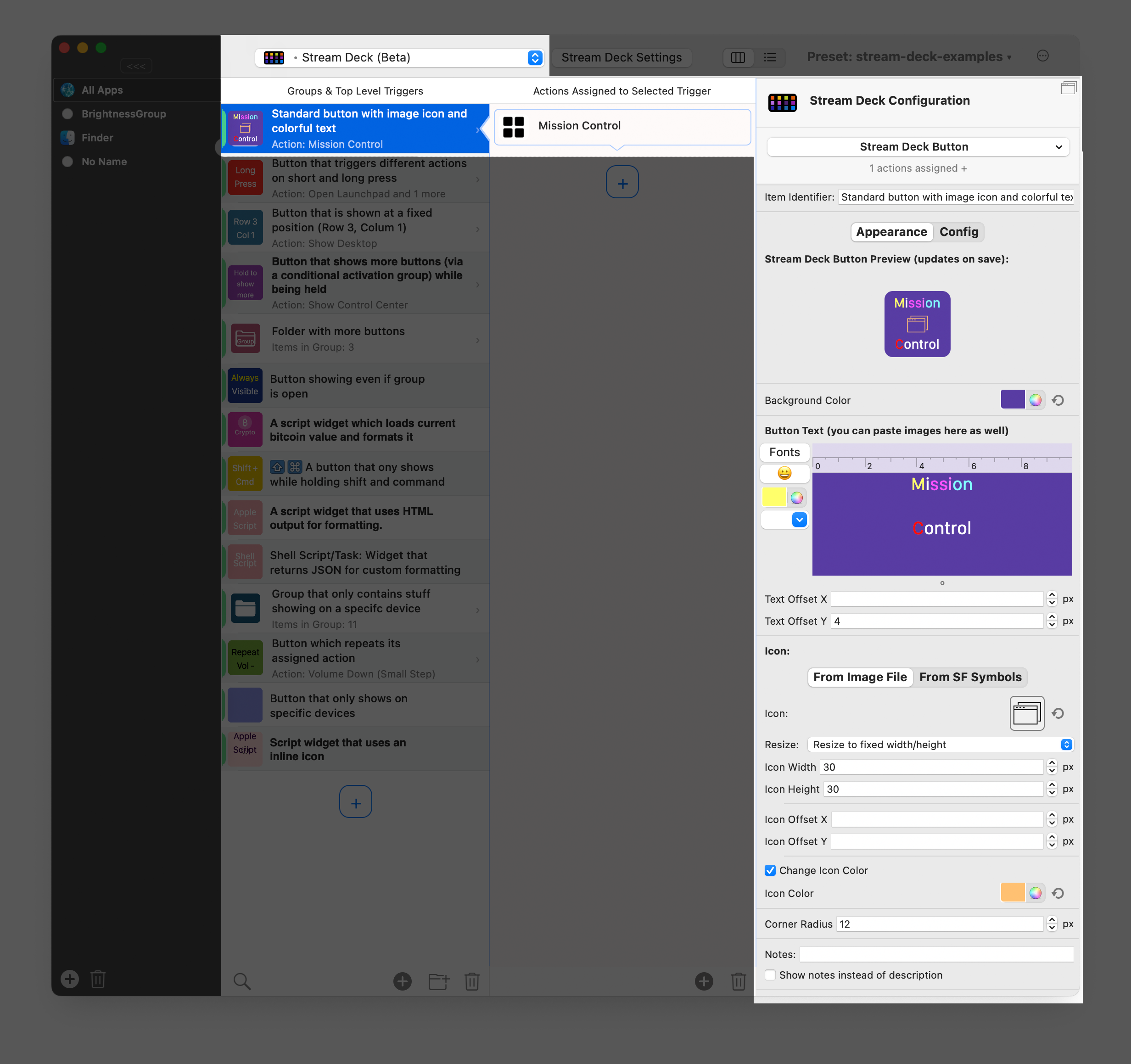
Function
Stream Deck Buttons can be used to trigger any sort of action in BetterTouchTool. In their standard configuration a button press triggers the assigned action sequence as soon as you press the button down.
Appearance
There are many ways to customize the appearance of Stream Deck buttons in BetterTouchTool:
- Changing the background color
- Using rich text including any color and font combination
- Using all sorts of icons including SF Symbol icons (see https://developer.apple.com/sf-symbols/)
BetterTouchTool integrates a very basic rich text editor that lets you adjust fonts, colors & spacing. For more control you can also use the Apple Text Edit app and then just copy the formatted text into the BTT editor.
Example: Adjusting Space Between Lines
To adjust the spacing between lines select the "Other..." option from the spacing dropdown:
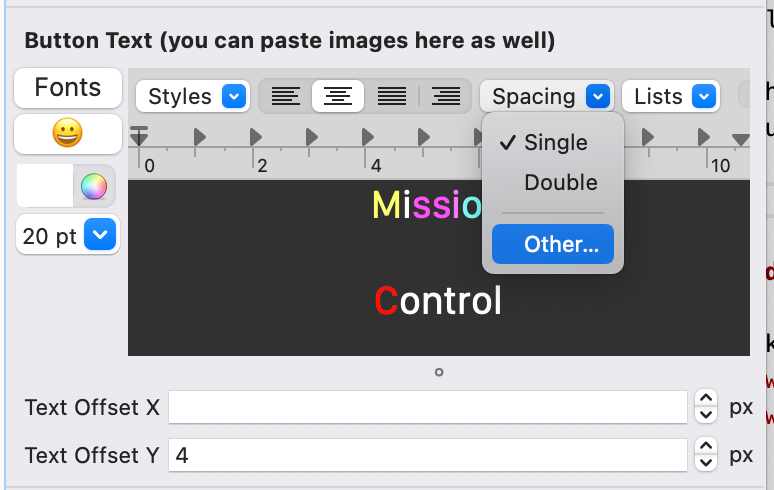
In BTT the "Line height - at most" setting works best to make smaller spacing:
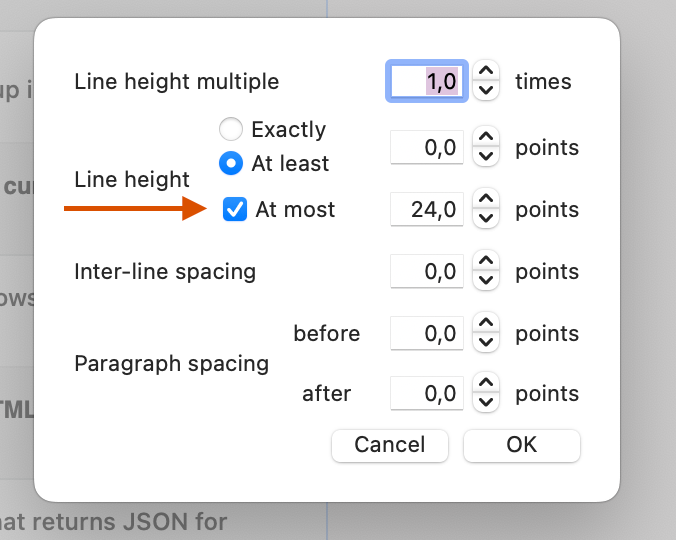
Advanced Configuration
Stream Deck Buttons do offer various advanced options, see the following examples: