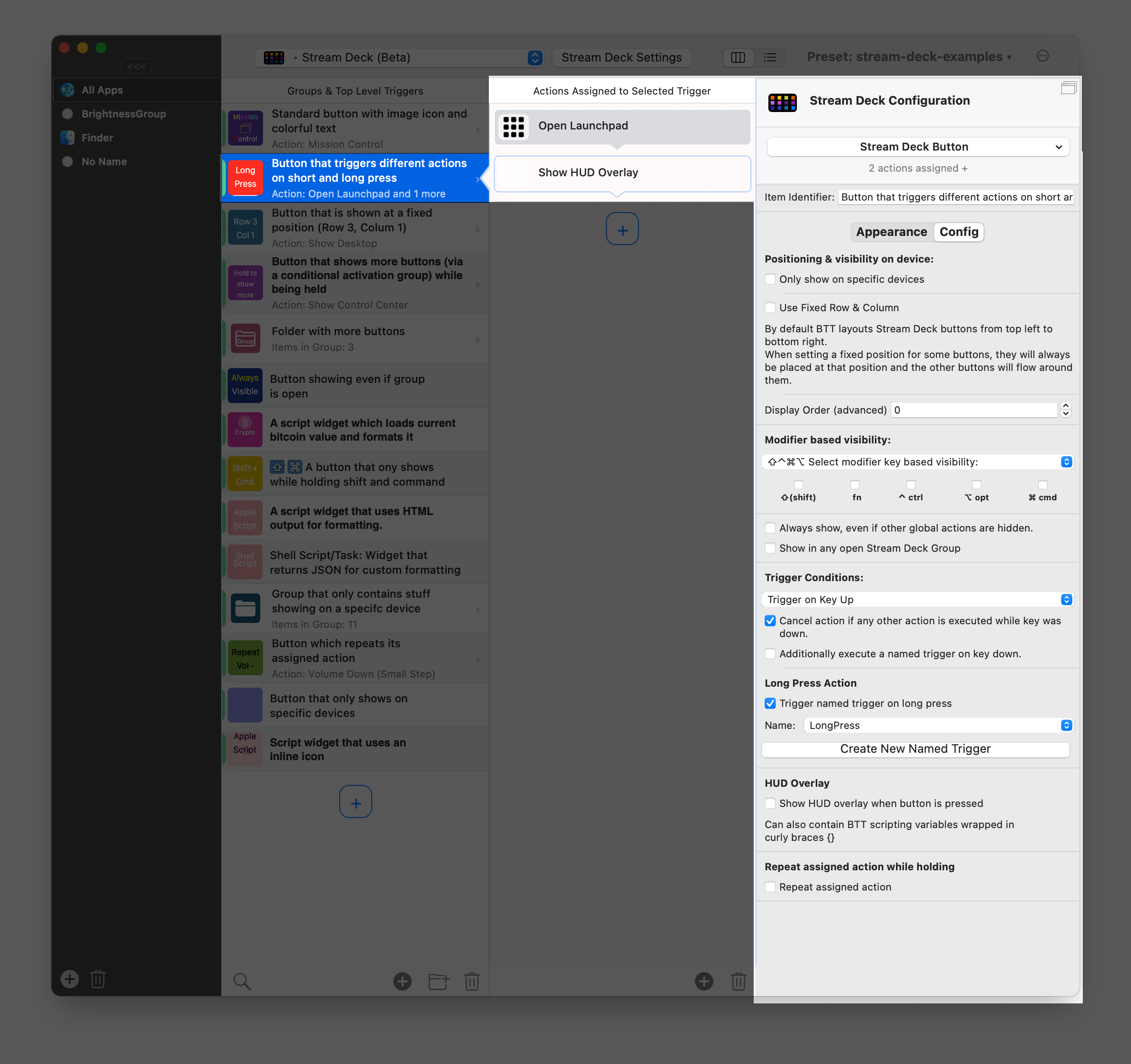Configure Long Press Actions for Stream Deck Buttons
This documentation uses the following example preset to explain some of the features. Example Preset Direct Link
Short & Long Press
You can execute different actions when doing a long press, but still keep your default short press actions. To do this follow these steps:
Trigger On Key Up: To configure a long press action for a Stream Deck Button, you first need to set the trigger condition to "Trigger on Key Up" (instead of key down).
Configure Long Press Action: Check the "Trigger named trigger on long press" checkbox, then select (or create) a Named Trigger that will be executed if the button is long-pressed.
Cancel default action: You have now configured the button to trigger its default actions on key up and you assigned a long press action (which will be executed when holding the button down). This means if you try to perform a long press and hold down the button, it would execute your long press action, but would also trigger the default actions when you release the button.\ \ To prevent this you can check the "Cancel action if any other action is executed while key was down" checkbox. In our case this means it would cancel the standard "Key Up" action as soon as the long press action is triggered.